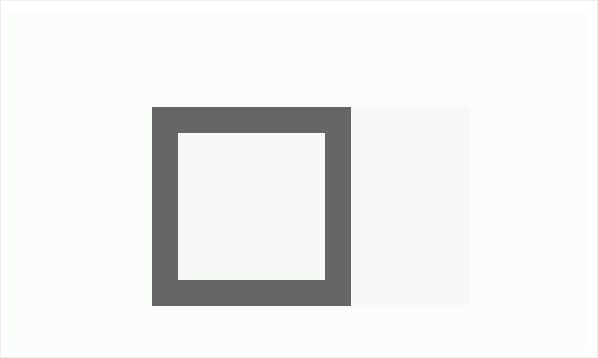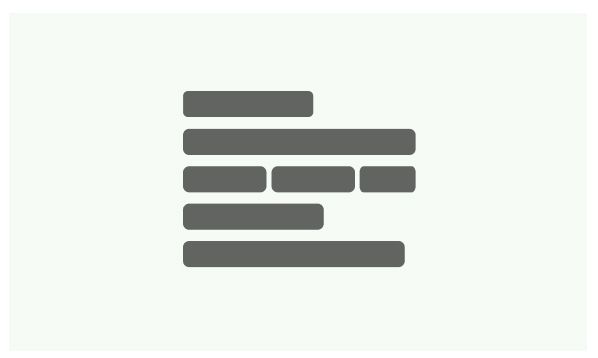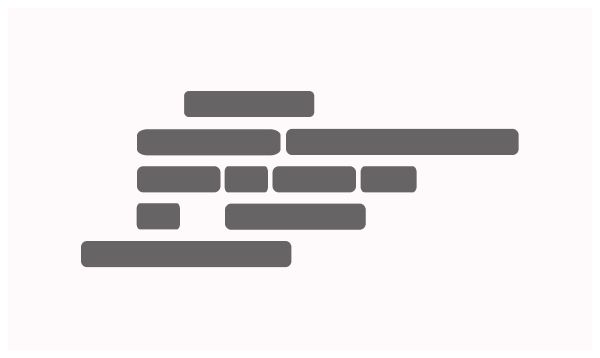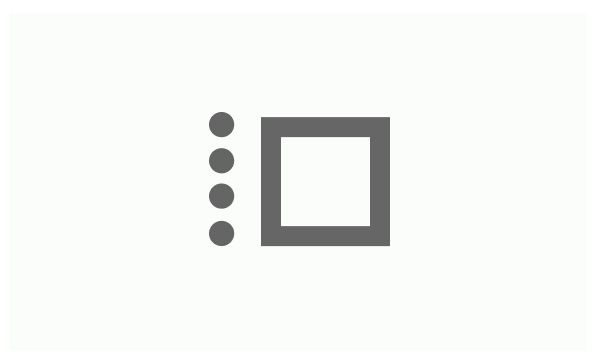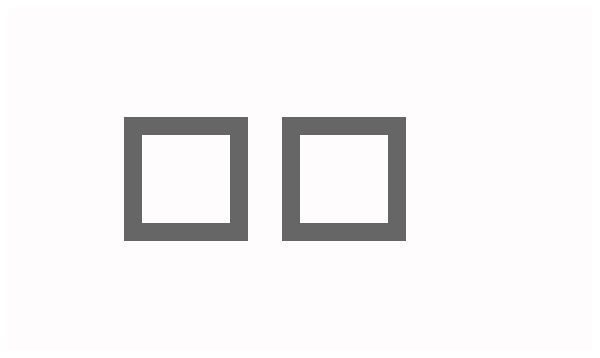Do
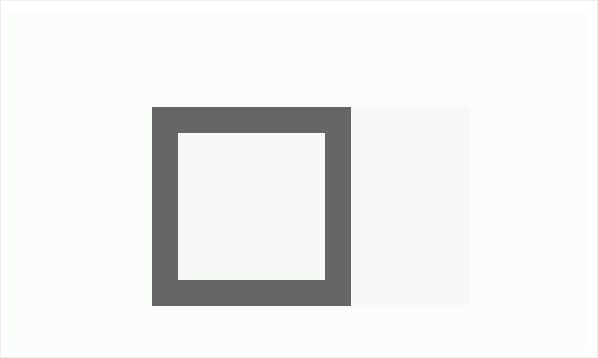
If digital products and services are designed taking into account accessibility rules, it would remove digital barriers and thus allow any person with a disability to communicate and interact without this being a hindrance.
French companies in the private sector with an annual turnover exceeding 250 million euros are legally obligated to ensure their websites are compliant since October 1, 2020, and their mobile applications since July 1, 2021.
In 2018, the new international criteria were updated to include the new international criteria on accessibility (WCAG - Web Content Accessibility Guidelines 2.1).
In the course of our lives, we are all likely to have a disability, whether it is situational, temporary or permanent.
To better understand how to consider the different criteria of digital accessibility, it is crucial to know the people for whom designers and developers will design applications and websites.
Physical or motor disability
Limited ability to move around, to perform gestures.
Partial or total motor impairment.
Decrease in physical abilities.
Natural consequences of aging.
Inability to use a mouse.
Slowness of execution.
Poor dexterity.
Disabling diseases
Illnesses that may cause disability.
Epileptic seizures caused by stroboscopic or flashing effects.
Deaf
Deafness
Hearing loss
Tinnitus...
Low vision
Blind,
Visually impaired
Color blind
Color perception disorder...
Mental or Psychic Disability
Psychic disability related to a mental pathology without consequences on the intellectual functions
Impaired mental and intellectual functions
Mental retardation
Cognitive Disability
Dys disorders
Memory disorders
Concentration disorders
Dyslexia
Difficulty with learning and/or language
Here are some very simple rules of good practice to adopt when designing with digital accessibility in mind.